Endpoint management software plays a critical role in streamlining device security, compliance, and maintenance for businesses in today’s era of hybrid and remote work.
As digital threats become more frequent and varied, organizations need robust solutions to monitor, secure, and manage endpoints laptops, tablets, smartphones, and more.
The right tools not only help maintain IT control but also contribute to increased productivity and lower operational costs.
Below is the ultimate guide to the top 10 endpoint management platforms for 2025, considering Google SEO best practices and focusing on real business value.
Why Best Endpoint Management Software In 2025
Choosing effective endpoint management is vital because endpoints are the most susceptible nodes in any network.
An unpatched laptop or smartphone can lead to significant breaches or compliance failures.
The complexity and diversity of modern IT environments ranging from Windows to macOS and Android require platforms that offer visibility, automation, and seamless governance without overwhelming your IT staff.
The top endpoint management solutions of 2025 deliver in areas like integrated security, real-time monitoring, rapid patching, remote troubleshooting, and cross-platform support, making them indispensable in business technology strategies.
Comparison Table: Top 10 Best Endpoint management Software In 2025
| Software Name | Windows | macOS | Linux | Mobile (iOS/Android) | Cloud-based |
|---|---|---|---|---|---|
| Microsoft Intune | ✅ Yes | ✅ Yes | ❌ No | ✅ Yes | ✅ Yes |
| Ivanti Neurons for UEM | ✅ Yes | ✅ Yes | ✅ Yes | ✅ Yes | ✅ Yes |
| Workspace ONE UEM | ✅ Yes | ✅ Yes | ✅ Yes | ✅ Yes | ✅ Yes |
| SureMDM by 42Gears | ✅ Yes | ✅ Yes | ✅ Yes | ✅ Yes | ✅ Yes |
| Cisco Meraki | ✅ Yes | ✅ Yes | ❌ No | ✅ Yes | ✅ Yes |
| Jamf Pro | ❌ No | ✅ Yes | ❌ No | ✅ Yes | ✅ Yes |
| NinjaOne | ✅ Yes | ✅ Yes | ✅ Yes | ✅ Yes | ✅ Yes |
| SolarWinds Endpoint Central | ✅ Yes | ✅ Yes | ❌ No | ✅ Yes | ✅ Yes |
| Citrix Endpoint Management | ✅ Yes | ✅ Yes | ❌ No | ✅ Yes | ✅ Yes |
| ManageEngine Endpoint Central | ✅ Yes | ✅ Yes | ✅ Yes | ✅ Yes | ✅ Yes |
1. Microsoft Intune
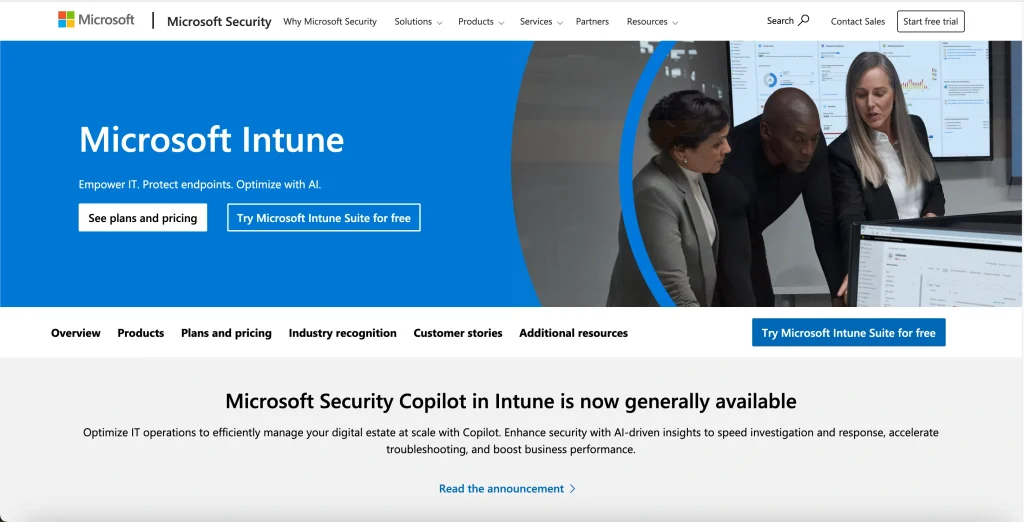
Why We Picked It
Microsoft Intune stands out as a top endpoint management software in 2025 for organizations entrenched within the Microsoft ecosystem.
Its seamless integration with Azure AD, Microsoft 365, and endpoint security boosts productivity and delivers enterprise-grade control.
Intune’s single console manages multiple operating systems and device types (mobile, desktops, tablets), driving uniformity and compliance.
Automated patching, advanced threat protection, and proactive risk insights help reduce vulnerabilities and streamline security operations.
Specifications
Microsoft Intune is a fully cloud-hosted endpoint management service integrating deeply with other Microsoft cloud services.
It provides centralized policy management for Windows, macOS, iOS, and Android devices, automates device provisioning, and unifies security controls with Microsoft Defender.
Features
Intune includes conditional access enforcement, remote app management and device wipe, automated compliance checks, and reporting for regulatory mandates.
Advanced application protection, data loss prevention, and robust device lifecycle management provide full-stack endpoint protection.
Reason to Buy
Organizations seeking holistic management of Windows, Apple, and Android endpoints with strong integration to cloud services gain the most from Intune.
Comprehensive security, user-focused management without device enrollment (MAM), and extremely granular policy control add real operational value.
Pros
- Deep integration with Microsoft 365 and Azure
- Excellent cross-platform support
- Real-time compliance monitoring
- Advanced threat protection
- Powerful automation and reporting
- Scalable to large enterprises
Cons
- Steep learning curve for some
- Premium features require higher subscription tiers
- Can be complex for smaller businesses
✅ Best For: Microsoft-centric organizations needing cross-platform security
🔗 Try Microsoft Intune here → "Microsoft Intune Official Website"2. Ivanti Neurons
.webp)
Why We Picked It
Ivanti Neurons for UEM is exceptional for businesses requiring highly automated, AI-driven endpoint management.
Designed for remote and hybrid workforces, it provides powerful real-time asset discovery, automates patching, and enables proactive remediation.
Its single dashboard presents both IT and business metrics, allowing data-driven decisions and superior visibility.
Personalized user experiences boost employee satisfaction and productivity. AI tools predict and resolve IT issues before they affect operations.
Specifications
Ivanti Neurons for UEM features cloud-hosted management, real-time device visibility, and self-remediation for issues.
The platform automates onboarding, software deployment, patching, and compliance checks.
Features
AI-powered automation for device discovery, risk assessment, and patch deployment distinguish Ivanti from legacy systems.
The platform provides unified device and software inventory, zero-trust security enforcement, advanced reporting, and remote troubleshooting.
Reason to Buy
Ivanti Neurons for UEM is best for enterprises prioritizing automation, security, and employee experience.
The platform’s ability to proactively discover assets, remediate vulnerabilities, and deliver insights across hybrid environments gives IT teams the flexibility and intelligence to stay ahead of risks.
Pros
- AI-driven automation
- Wide device and OS support
- Real-time asset discovery
- Customizable analytics and reporting
- Seamless security integrations
- Self-healing remediation
Cons
- Advanced features suit medium and large enterprises
- Initial setup may be time-intensive
✅ Best For: Enterprises needing scalable, automated endpoint management
🔗 Try Ivanti Neurons for UEM here → "Ivanti Neurons for UEM Official Website"3. Workspace ONE UEM
.webp)
Why We Picked It
Workspace ONE UEM by VMware is chosen for organizations looking for a powerful, unified workspace management suite for hybrid environments.
Its digital workspace platform merges endpoint management, application deployment, and secure access, delivering consistent experience across all devices.
Workspace ONE UEM is highly valued for its modern approach enabling frictionless onboarding, advanced automation, and deep analytics.
The automation simplifies repetitive tasks and scalability, while its Zero Trust security features enforce robust access controls and data protection.
Specifications
WorkSpace ONE UEM supports Windows, macOS, Linux, iOS, and Android platforms, with centralized, cloud-hosted management.
Native application catalog, conditional access, and zero-trust policy controls are included. Real-time device and compliance monitoring is powered by robust analytics.
Features
Unified device and application management, integrated conditional access, app and OS patching automation, compliance enforcement, seamless onboarding, and identity provider integration.
Reporting dashboards allow IT admins to monitor device status, user behavior, and policy compliance at scale.
Reason to Buy
Workspace ONE UEM is the right choice for businesses needing a digital workspace solution with advanced automation, Zero Trust security, and strong cross-platform support.
It’s highly adaptable to evolving business needs and supports digital transformation initiatives.
Pros
- Unified digital workspace
- Full lifecycle device and app management
- Advanced security features
- User-centric onboarding
- Seamless integrations
- Strong reporting tools
Cons
- Can be overwhelming for small teams
- Premium features require higher-tier subscriptions
✅ Best For: Hybrid workforces and organizations seeking digital workspace transformation
🔗 Try Workspace ONE UEM here → "Workspace ONE UEM Official Website"4. SureMDM by 42Gears
.webp)
Why We Picked It
SureMDM by 42Gears is ideal for businesses seeking streamlined, multi-OS management in both corporate and BYOD environments.
It provides a comprehensive device lifecycle management suite, real-time monitoring, and strong security with flexible deployment models.
SureMDM is highly regarded for ease of use, fast onboarding, and intuitive dashboard.
Businesses can manage IoT devices, desktops, mobiles, and rugged endpoints from a single console, all while automating patching and compliance.
Specifications
SureMDM supports Windows, macOS, Linux, iOS, and Android. It’s available as cloud or on-premise, and administers device configuration, remote troubleshooting, app deployment, security policy enforcement, and device retirement.
Alert-driven monitoring and AI-based analytics empower IT to secure and optimize devices in real time.
Features
Centralized device enrollment, real-time monitoring, MDM/EMM features, app distribution, multi-platform support, custom scripting/automation, geofencing, kiosk mode, and patch management.
SureMDM delivers rapid alerting and enables automated compliance checks across mixed-use and rugged devices.
Reason to Buy
Businesses managing large, diverse fleets including IoT and field hardware will benefit from SureMDM’s robust automation, intuitive UI, and advanced monitoring.
Reliability and scalability make it a pragmatic tool for fast-growing and distributed operations.
Pros
- User-friendly dashboard
- Broad platform and device support
- Quick deployments
- Robust automation
- IoT/device flexibility
- Vendor support
Cons
- Advanced analytics require add-ons
- Occasional UI lags with very large fleets
✅ Best For: Distributed and cross-industry organizations, especially in retail and logistics
🔗 Try SureMDM here → "SureMDM Official Website"5. Cisco Meraki
.webp)
Why We Picked It
Cisco Meraki offers leading endpoint management for businesses leveraging Meraki network infrastructure.
Its systems manager delivers granular control, strong automation, and seamless network-device integration.
Meraki’s cloud-hosted dashboard gives real-time device visibility, supports multi-platform management, and enforces security compliance policies.
IT teams value its simplified onboarding, wireless setup automation, and rich reporting.
Specifications
Meraki’s endpoint management platform supports Windows, macOS, iOS, and Android.
Centralized in the Meraki Dashboard, administrators deploy security policies, automate patching, and monitor compliance.
Features
Cloud dashboard management, automated configuration, policy enforcement, app deployment, compliance monitoring, and IoT endpoint controls.
Device inventory, real-time alerts, and remote troubleshooting are available via Meraki’s mobile and web interface. Native integrations extend endpoint visibility to perimeter security.
Reason to Buy
Enterprises with existing or planned Meraki infrastructure benefit most from unified network and endpoint management.
Meraki’s strong cross-product analytics and automation boost efficiency for IT teams overseeing large fleets and multiple sites.
Pros
- Seamless Meraki network integration
- Centralized cloud dashboard
- Rapid device enrollment
- Scalable, multi-site management
- Robust IoT support
- Automated compliance and monitoring
Cons
- Best suited for Meraki-based tech stacks
- Fewer customization options for non-Meraki networks
✅ Best For: Enterprises with Meraki infrastructure, seeking end-to-end automation and monitoring
🔗 Try Cisco Meraki here → "Meraki Official Website"6. Jamf Pro
.webp)
Why We Picked It
Jamf Pro is the premier solution for Apple-focused organizations, excelling at device management, security, and end-user experience for macOS and iOS.
Its Apple-first controls support zero-touch deployment, app management, remote configuration, and powerful compliance automations.
Jamf delivers unmatched integration with Apple device security frameworks, making it indispensable in education, healthcare, and creative industries.
Its focus on user experience ensures smooth onboarding and consistent enforcement of security policies.
Specifications
Jamf Pro supports macOS and iOS exclusively, offering deep device and profile management, inventory tracking, device configuration, compliance automation, and secure app deployments. Hosted as cloud SaaS or on-premises.
Features
Zero-touch deployment, remote configuration, Apple-specific security enforcement, custom app catalogs, advanced policy automation, compliance reporting, integration with Apple School/Business Manager, and identity provider integrations.
Reason to Buy
For businesses and schools using Apple devices, Jamf Pro enables total lifecycle management, heightened security, and an outstanding user experience eliminating friction in deployment and ongoing support.
Pros
- Best-in-class Apple support
- Seamless zero-touch setup
- Regular updates for new Apple features
- Compliance and reporting excellence
- App deployment automation
- Integration with Apple management tools
Cons
- Apple-only focus
- Not cost-effective for mixed-device environments
✅ Best For: Apple-centric organizations (education, design, healthcare)
🔗 Try Jamf Pro here → "Jamf Pro Official Website"7. NinjaOne

Why We Picked It
NinjaOne is ideal for fast-growing MSPs and IT teams prioritizing ease-of-use, speed, and all-in-one functionality.
With a modern, responsive UI, NinjaOne automates routine IT tasks, offering unified monitoring, patch management, and endpoint protection.
Its flexible scripting engine and real-time dashboard empower small and mid-market businesses to efficiently manage cross-platform fleets.
Renowned for its low learning curve and excellent support, NinjaOne is perfect for operations with limited in-house IT.
Specifications
Supports Windows, macOS, Linux, iOS, and Android endpoints. Core modules include RMM, patching, software deployment, monitoring, endpoint protection, and ticketing with all features managed via a cloud interface.
Features
Automated patching, remote monitoring/control, robust scripting, real-time alerting, asset inventory, ticketing integration, remote troubleshooting, software deployment, and endpoint analytics.
Reason to Buy
NinjaOne is best for MSPs and SMBs seeking a lightweight but feature-rich platform to rapidly deploy, secure, and manage endpoints boosting efficiency and customer satisfaction.
Pros
- Easy onboarding and UI
- Fast automation and patching
- Wide OS platform support
- Responsive technical support
- Integrates with ticketing/ITSM
- Affordable for SMBs
Cons
- Lacks advanced custom analytics
- Not ideal for very large enterprises
✅ Best For: MSPs, SMBs, and distributed teams needing simplicity
🔗 Try NinjaOne here → "NinjaOne Official Website"8. SolarWinds
.webp)
Why We Picked It
SolarWinds Endpoint Central enables midsized businesses and enterprises to automate device management across networks.
Its centralized dashboard helps IT teams track device health and compliance efficiently. Advanced patching, app deployment, and remote support tools enable smoother, more secure operations.
The software excels at automating repetitive IT tasks, offering proactive security, custom reporting, and broad system compatibility.
SolarWinds’ reputation for monitoring and analytics translates into a powerful platform that gives full visibility into device status and vulnerabilities.
Specifications
SolarWinds Endpoint Central supports Windows, macOS, and iOS/Android devices.
Features centralized cloud dashboard management, automated patching, remote troubleshooting, and comprehensive system monitoring for networked environments.
Features
Automated OS and software patching, real-time alerts, remote device access, asset inventory, application deployment, customizable compliance policies, and rich reporting.
Reason to Buy
SolarWinds Endpoint Central is suited for organizations seeking straightforward, feature-rich endpoint management with the added power of SolarWinds monitoring and IT automation.
Pros
- Unified dashboard
- Automated patching and compliance
- Effective remote troubleshooting
- Wide platform support
- Powerful analytics
- Cost-effective modules
Cons
- Complex initial configuration
- UI less modern than competitors
✅ Best For: Midsized businesses with network focus
🔗 Try SolarWinds Endpoint Central here → "SolarWinds Endpoint Central Official Website"9. Citrix
.webp)
Why We Picked It
Citrix Endpoint Management (CEM) excels for enterprises needing secure remote work enablement.
Its strong encryption, multi-factor authentication, and unique micro-VPN ensure secure access and data isolation.
CEM automates device onboarding, app delivery, and threat detection, simplifying large-scale endpoint and app management.
IT departments save time with robust reporting and alerting for non-compliant devices. Its integration with Citrix Workspace supports flexible digital workplace initiatives.
Specifications
Supports Windows, macOS, iOS, and Android. It incorporates secure mobile access, app delivery, patching automation, detailed compliance reporting, and custom policy enforcement, all managed from a unified cloud console.
Features
Multi-factor authentication, micro-VPN, secure app stores, remote device wipe, compliance alerts, real-time device monitoring, and seamless Citrix Workspace integration.
Reason to Buy
Citrix Endpoint Management is ideal for highly regulated sectors and organizations with remote or hybrid teams demanding strong security, easy compliance, and rich reporting.
Pros
- Strong integrated security
- Flexible, remote-friendly management
- Reliable patching and compliance
- Robust API and workspace integrations
- Alerting for non-compliance
- Enterprise-grade reliability
Cons
- Complexity for new users
- Licensing can be expensive
✅ Best For: Enterprises prioritizing secure, compliant remote access
🔗 Try Citrix Endpoint Management here → "Citrix EM Official Website"10. ManageEngine
.webp)
Why We Picked It
ManageEngine Endpoint Central is trusted for its blend of affordability, scalability, and advanced management tools.
Designed for SMBs and enterprises, it offers end-to-end device lifecycle management, automates patching, and secures endpoints across platforms.
Its intuitive dashboard and customizable workflows help IT teams address diverse business needs quickly.
Endpoint Central provides tight control over software deployment, updates, and compliance, complemented by strong reporting tools.
Specifications
Supports Windows, macOS, Linux, iOS, and Android. Provides a cloud dashboard or on-premise installation.
Automates device enrollment, configuration, patching, asset inventory, app distribution, remote troubleshooting, and compliance tracking.
Features
Centralized policy enforcement, automated patching, device inventory, application deployment, real-time monitoring, customizable alerts, and integration with SIEM/SOAR and ticketing tools.
Supports granular permissions and role-based access.
Reason to Buy
ManageEngine Endpoint Central blends comprehensive feature sets with cost-effectiveness, making it an intelligent choice for organizations seeking accessible, scalable endpoint security and automation.
Pros
- Very cost-effective
- Rich automation and reporting
- Comprehensive OS coverage
- Hybrid and cloud options
- Easy to scale
- Responsive customer support
Cons
- Occasional delays in advanced feature rollout
- UI can seem dated
✅ Best For: SMBs and enterprises seeking value and flexibility
🔗 Try ManageEngine Endpoint Central here → "ManageEngine EC Official Website"Conclusion
Selecting the right endpoint management software in 2025 is crucial to ensuring secure, compliant, and agile IT operations.
The above list of top 10 tools combines advanced automation, cross-platform compatibility, strong policy enforcement, and scalable management all essential for today’s dynamic business landscape.
Whether for robust Windows support, Apple-centric deployments, AI-powered automation, or cost-effectiveness, these solutions empower organizations to achieve endpoint resilience against evolving security challenges.
Each offers trial options start with what aligns best to actual business needs and long-term IT goals.

%20(1).webp?w=218&resize=218,150&ssl=1)
%20(1).webp?w=218&resize=218,150&ssl=1)
%20(1).webp?w=218&resize=218,150&ssl=1)
%20(1).webp?w=218&resize=218,150&ssl=1)
%20(1).webp?w=218&resize=218,150&ssl=1)