Google’s Chrome Security Team announced significant enhancements to mobile security through the integration of Chrome browser features with Android’s Advanced Protection Program.
The new security measures, designed for high-risk users such as journalists, elected officials, and public figures, provide device-level protection against sophisticated cyber threats through a unified control system.
Advanced Protection serves as a centralized security hub that automatically enables critical security settings across multiple applications, including Chrome.
The integration represents a significant step forward in protecting vulnerable users who face heightened security risks in their professional or public roles.
According to the Chrome Security Team, the feature set addresses real-world threats, including exploitation vectors observed during the 2023 Egyptian election, where plaintext HTTP connections were compromised.
Enhanced Connection Security and Site Isolation
The Advanced Protection integration introduces three primary security enhancements to Chrome on Android devices.
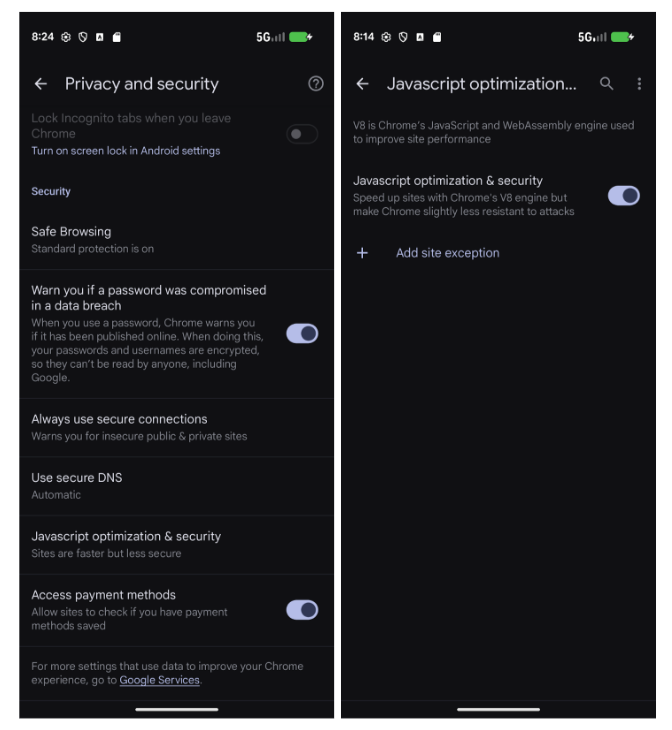
The first feature, “Always Use Secure Connections,” forces HTTPS connections wherever possible and requires explicit user permission before connecting to insecure sites.
This protection is particularly crucial for users on public networks such as coffee shops, airports, or compromised internet infrastructure, where attackers may attempt to intercept communications or inject malicious content.
Chrome has been gradually expanding this security measure beyond Advanced Protection users. Since Chrome 127 in June 2024, the browser automatically enables secure connections for public sites in Incognito Mode.
Additionally, starting with Chrome 133 in January 2025, the browser prevents automatic downgrades from HTTPS to plaintext HTTP on sites users typically access securely.
The second major enhancement implements full Site Isolation on mobile devices with 4GB or more RAM.
This feature isolates each website into its rendering process, preventing malicious sites from accessing data or code from legitimate websites even if they successfully exploit Chrome vulnerabilities.
While desktop Chrome clients already utilize full Site Isolation, Android devices have historically used a more limited approach due to memory constraints.
JavaScript Security Optimizations
Advanced Protection also reduces Chrome’s attack surface by disabling higher-level JavaScript optimizations within the V8 engine.
While these optimizations improve website performance and contribute to Chrome’s high scores on industry benchmarks like Speedometer, they have historically been sources of security vulnerabilities.
The Chrome Security Team reports that disabling these optimizers would have mitigated approximately 50% of all patched security bugs in V8 with known exploitation.
Users and enterprises can access these security features outside of Advanced Protection through Chrome’s privacy and security settings.
The JavaScript optimization controls are available as site-specific settings, allowing users to disable optimizers on a per-site basis while maintaining performance for trusted websites.
Enterprise administrators can implement these policies fleet-wide using dedicated management controls.
Advanced Protection is available on Android 16 with Chrome 137 and later versions, providing enhanced security for users facing sophisticated threats.
Find this Story Interesting! Follow us on Google News, LinkedIn, and X to Get More Instant updates