Microsoft has confirmed a bug in the classic Outlook for Windows client that causes the application to crash with a critical error whenever users attempt to open certain mailboxes. Affected organizations report encountering the following dialog upon launch:
“Cannot start Microsoft Outlook. Cannot open the Outlook window. The set of folders cannot be opened. The attempt to log on to Microsoft Exchange has failed.”
This reports, currently under investigation by Microsoft’s Exchange Online support team, appears to be tied to throttling limits enforced on user mailboxes.
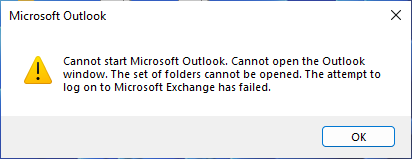
Although similar error messages can stem from a variety of root causes—ranging from corrupted local data files to connectivity problems—recent support cases reveal a service-side limitation as the primary culprit.
When the bug is triggered, Outlook immediately halts and displays the “Cannot open the Outlook window” message. End users attempting to relaunch the client see no recovery options; the only on-screen controls are “OK” and “Close,” which simply dismiss the dialog.
Users cannot access their mailbox or work offline, leading to significant workflow disruption for business environments that rely heavily on Outlook Desktop.
To diagnose the problem, IT administrators are advised to reproduce the error while capturing network traffic with tools such as Fiddler. Within the trace, search for the following exception stack:
textMicrosoft.Exchange.RpcClientAccess.ServerTooBusyException: Client is being backed off
---> Microsoft.Exchange.RpcClientAccess.ClientBackoffException:
ErrorCode: ClientBackoff, LID: 49586 - Authentication concurrency limit is reached.
--- End of inner exception stack trace ---
This message indicates that Exchange Online has applied a client-backoff throttle due to hitting the authentication concurrency limit for the affected mailbox.
In essence, Outlook’s background processes are making more simultaneous RPC calls than allowed by the service, prompting an automated defense mechanism that forcibly disconnects the session.
Scope and Impact
Early reports suggest the bug predominantly impacts medium to large organizations with elevated authentication traffic—especially those running third-party integrations, shared mailboxes, or migration tools that establish multiple concurrent connections.
However, Microsoft has not ruled out smaller tenants from experiencing the same issue if their mailbox activity crosses the concurrency threshold.
Because the error prevents Outlook from launching at all, users cannot switch profiles, clear caches, or access local OST files to resolve the problem themselves.
This has prompted a surge of support cases lodged through the Microsoft 365 Admin portal, where administrators seek immediate relief while Microsoft engineers work on a long-term fix.
Status: Investigating
Microsoft’s Exchange Online support team is currently investigating the root cause and potential service-side mitigations. At present, engineers are unable to provide a precise timeline for resolution. All affected customers are encouraged to open a support ticket via the Microsoft 365 Admin Center, where their incidents will be logged and escalated.
Exchange Online support may apply temporary service-level adjustments to lift the throttle limits on specific mailboxes.
While awaiting an official fix, Microsoft recommends that users bypass the classic Outlook client entirely by switching to one of the following options:
- Use Outlook Web Access (OWA) via a supported browser. OWA remains unaffected by the RPCClientAccess backoff rule and allows full mailbox functionality.
- Migrate to the new Outlook for Windows (preview), which uses Microsoft Graph APIs instead of RPC, thereby circumventing the service-side throttle.
Both alternatives restore immediate mailbox access without requiring administrative intervention beyond user training and minor configuration updates.
Next Steps for Administrators
- Capture a Fiddler trace when reproducing the crash to confirm the ClientBackoffException.
- Open a Microsoft 365 support case to report the issue and request temporary service adjustments.
- Inform end users of the OWA and new Outlook clients as interim solutions.
- Monitor Microsoft 365 Message Center for updates on the investigation and permanent fix deployment.
As Microsoft continues its investigation, organizations experiencing this Outlook crash should leverage these workarounds to maintain productivity and await the forthcoming service-side mitigation.
Follow us on Google News, LinkedIn, and X to Get Instant Updates and Set GBH as a Preferred Source in Google.