Microsoft is rolling out a major security upgrade to Windows 11 with the introduction of Administrator Protection, a feature designed to fundamentally reshape how administrative privileges are handled.
This enhancement, now available across all major Windows 11 editions (Home, Pro, Enterprise, and Education), replaces the traditional always-on admin rights with a just-in-time elevation model, drastically reducing the attack surface for malware and unauthorized access.
Under the hood, Administrator Protection eliminates auto-elevation—a mechanism that previously allowed certain processes to silently gain admin rights without user consent.
This change means every operation requiring elevated privileges now prompts the user for interactive authorization, typically through Windows Hello biometric authentication or PIN.
By removing auto-elevation, Microsoft has mitigated a wide array of User Account Control (UAC) bypass vectors, including 92 auto-elevating COM interfaces and 23 auto-elevating apps, according to internal security testing.
Technical Architecture: System Managed Administrator Account (SMAA)
The core of Administrator Protection is a hidden, system-managed, profile-separated local user account known as the System Managed Administrator Account (SMAA). When an admin operation is initiated, Windows generates a non-persistent admin token from the SMAA.
This token is isolated from the regular user session, has a unique Security Identifier (SID), and is destroyed immediately after the elevated task completes.
This design enforces the Principle of Least Privilege, ensuring that admin rights are granted only for the precise duration and context required.
It also establishes a robust security boundary: files and registry entries created during an elevated session are stored in the SMAA’s profile, not the primary user’s.
This separation prevents user-level malware from accessing or manipulating code and data in the elevated context, effectively blocking classic UAC bypass techniques such as registry key manipulation and environment variable overloading.
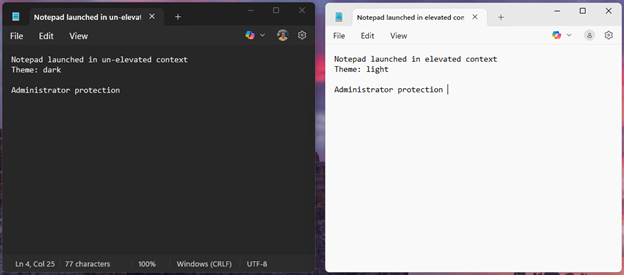
Example: Verifying Administrator Protection
To check if Administrator Protection is active, users can launch an elevated command prompt and run:
textwhoami
If configured, the output will show a username prefixed with “ADMIN_”, confirming that the session is running under the SMAA.
Implications for Developers and IT Professionals
Administrator Protection introduces new requirements and best practices for application developers and IT administrators:
- Application Installation: Per-user installations should be performed unelevated. If elevation is necessary, binaries should be placed in system directories like
%ProgramFiles%or%ProgramFiles(x86)%rather than user profiles. MSIX packaging is recommended for handling elevation securely. - Profile Separation: Application settings, files, and registry entries created in an elevated context now reside in the SMAA profile. Developers must avoid assumptions about shared resources between elevated and unelevated sessions and should duplicate settings if parity is required.
- No Silent Elevations: All privilege elevations must be explicitly authorized by the user. Applications should be designed to minimize the need for elevation and avoid dependencies on auto-elevation.
- Windows Hello Integration: For each admin operation, users are prompted for authentication via Windows Hello, enhancing both security and user experience.
Supported Editions and Configuration
Administrator Protection is available in Windows 11 version 24H2 and later, including all consumer and enterprise editions, but not Windows Server or virtual desktop environments.
Configuration can be managed via Group Policy, MDM, or local settings, with options for credential or consent-based prompts.
Administrator Protection marks a significant advancement in Windows security, offering granular, on-demand privilege elevation and robust isolation of admin contexts.
By requiring explicit user authorization for every elevated operation and leveraging the SMAA architecture, Windows 11 now provides a much stronger defense against privilege escalation and token theft attacks, estimated at 39,000 incidents per day globally.
This feature not only secures the present but also sets a new standard for privilege management in modern operating systems.
Find this Story Interesting! Follow us on LinkedIn and X to Get More Instant updates